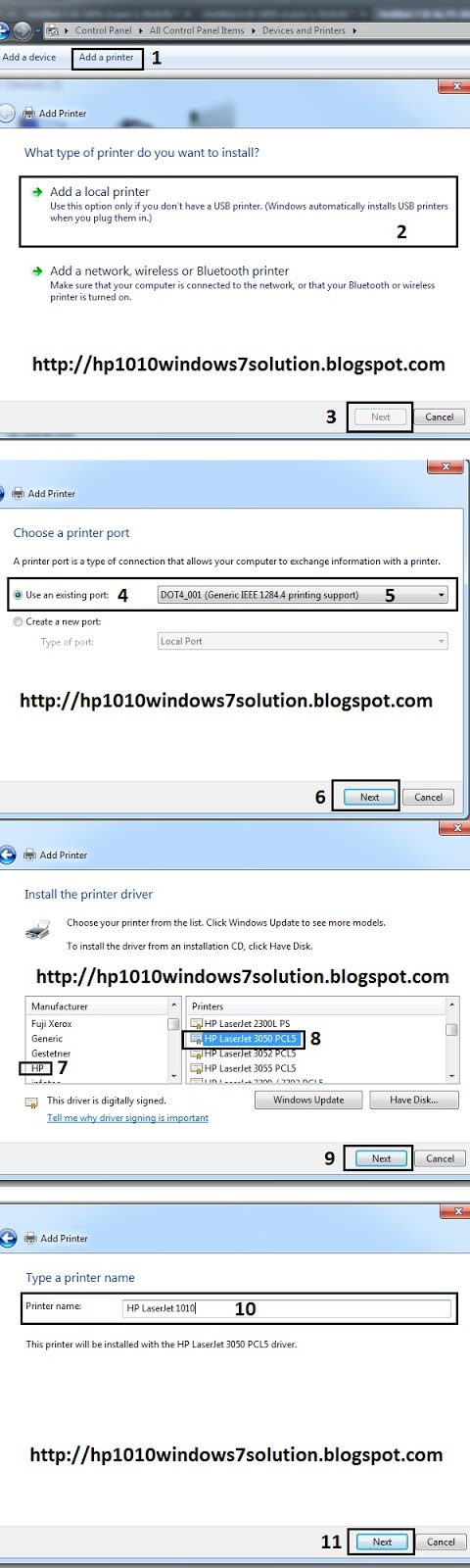Before you start with first step make sure you connect and turn on your hp 1010 printer, after checking that you can start with first step :
Here is how to make hp 1010 laserjet printer work on windows7 with generic drivers:
1. Go to your control panel and click on icon devices and printers
2. On window "devices and printers" Click on ADD Printer and click Next
3. On window "what type of printer you do want to install? Click on ADD Local a Printer and click Next
4. On window "Choose a printer port" Check Use an existing port and select DOT4_002 (Generic IEEE 1284.4 printing support) and click Next
5. On window "Install Printer driver" On Manufacturer tab Select HP and on Printers tab Select: HP LaserJet 3050PCL5 and click Next
6. On window "Type a printer name" Rename printer to HP LaserJet 1010 and click Next
And you will get a HP laserJet 1010 working on Windows 7 Generic Drivers!
On this screenshot you have full visual instruction if you don't understand my instruction :)
Enjoy printing and share this real free solution! :)